Introduction
If you are looking to see if there is an alternative option for Gimkit in your classroom, make sure to check our list of 7 Alternatives to Gimkit for Active Learning in the Classroom for further details! The core of this platform is the Gimkit host a powerful element that allows teachers tutors and event coordinators to manage and control live quizzes and learning sessions.
In this article let’s take a closer look at what a Gimkit host is, how it works its pros and cons and provide answers for some frequently asked questions to make sure you are clear about Gimkit host.
What is a Gimkit host?
A Gimkit host is the person who leads a live learning session on the Gimkit platform. The host controls the game settings and is responsible for the overall game flow, as well as determining when to start or stop the game, which game mode is used, and any participant tracking. In educational settings, this is typically the teacher or the curricular organizer behind the various learning environments.
Gimkit is an education game show where students answer questions similar to those on Kahoot, but they answer in real-time. One of the things that makes Gimkit among the best alternatives to traditional quiz tools is that the study sets are converted into an interactive quiz where players earn in-game currency that can be spent on upgrading abilities.
How does a Gimkit host work?
Parts and duties of Gimkit Host Here are the most important ones related with the hosting of a session:
Setting Up the Game
The host starts by building a quiz or choosing one from the existing library of kits. Educators can design their own kits or use those designed by fellow users. Once you’ve picked or created the quiz, the host can configure options for the game like time limits, questions difficulty, or even the format of the game (solo-play, team play, or live-play).
Managing the Game
When the game is live, the responsibility of monitoring the session is with the host. They are able to see real-time progress, monitor how players are doing, and change settings if needed. For example, if there is a problem with the game, wrong answer or technical bug, the host can pause the game, edit questions, and readjust the pace, etc.
Interacting with Players
A Gimkit host can engage with the players in multiple ways. This might be offering hints, moderating discussions, or providing supplementary resources. Although Gimkit can function independently, the host plays a crucial role in crafting a collaborative and encouraging environment.
Analyzing Results
After the game ends, the host gets detailed reports on participants performance. This sort of is really useful in a classroom when the teacher wants to know which students have grasped the subject and which areas require more practice. You can use these insights for future planning and personalized instruction.
Gimkit Host Benefits
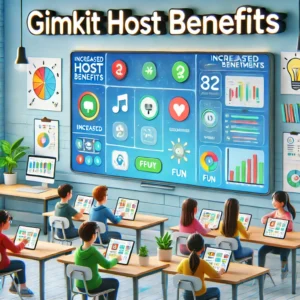
There are many advantages to being a Gimkit host, both for the teachers themselves as well as participants.
Easy to Set Up
Gimkit is quick and easy to set up, especially compared with other educational platforms. In a few minutes, teachers can have a quiz up and running. The setup process provides a lot of flexibility as it allows for either importing existing kits or building new ones from scratch.
Customizable and Interactive
The platform’s highly customizable settings enable hosts to adjust the experience according to the needs of the students or the audience. This may include adjusting the difficulty of questions, choosing the mode of the game, or including other entertaining features such as power-ups and bonuses.
Promotes Active Learning
Gimkit’s gamification mechanics encourage active participation. Students aren’t simply answering questions passively; they have a vested interest in the process; they earn in-game currency and upgrade their virtual avatars. There is this competitiveness that leads students to improve in their performance and learn faster.
Real-time Response and Progress Tracking
Gimkit hosts can see how each participant is performing live. It enables you to provide instant feedback and adapt the class as necessary. You can adjust the pacing or provide extra support if students are struggling.
Fun and Gamified Learning
Gimkit takes the learning process and adds some fun by hosting a game. The gamified environment encourages students to approach quizzes with less stress and boosts engagement with the content itself. Aimed at students so they can learn instead of rote memorization, the platform promotes more conceptual learning.
Gimkit Host: The Recognized Challenges and Limitations
Despite the wealth of advantages to using Gimkit, there are some difficulties and limitations to be mindful of:
Limited Free Features
Gimkit does have a free version, but a lot of the most attractive features are only available with a premium subscription. This has perks like advanced game modes, access to additional quizzes, and the ability to create an unlimited number of custom kits. This could restrict your choices as a Gimkit host unless you choose the paid version.
Potential Technical Issues
While Gimkit is an overall great platform (as with any online tool), it can also be subject to technical issues such as lag, connectivity issues, or game glitches. So, if these problems arise during a live session, the Gimkit host will be responsible for troubleshooting those problems and possibly restarting the game.
New Hosts Are Facing a Steep Learning Curve
Although Gimkit is not one of the more complicated platforms on the market, it can still be challenging for new hosts to discover all the ins-and-outs of the platform, particularly when it comes to creating more complex gameplay or using advanced customization settings. The host may need to spend time learning how to navigate the platform before being able to run a session effectively.
Distractions and Misuse
In competitive environments, like a classroom, students might value earning in-game currency and upgrading avatars over learning. But if not managed well, these distractions can shift focus from the intended educational objectives of the game.
Dependence on Devices and Internet
Gimkit is very dependent on internet capability and devices like a mobile phone, tablet, or computer. In contexts where devices or internet connections are not guaranteed or reliable, hosting a Gimkit demand could be problematic.
Gimkit Host FAQs
Q1: What does this mean if you are leading a Gimkit session?
Yes, as a Gimkit host, you are able to have multiple players from various classes or groups join the same game. It gives you flexibility in terms of inviting players and managing various sessions.
Q2: How do you make a custom quiz on Gimkit?
Log in to your Gimkit account and go to “Create,” and then just add questions for your custom quiz. You can also customize the answer choices, import existing questions, and create categories for the quiz.
Q3: Do I need a paid account to host a Gimkit session?
You can hold a session with a free Gimkit account, but you will be limited in the number of features you can access. If you want more features, like additional game modes and kits, you’ll have to opt for a paid subscription.
Q4: How do I track student progress during a game?
As a Gimkit host, you’ll see real-time progress through leaderboards and detailed individual reports. This allows you to assess how well each student is doing and intervene where necessary.
Q5: Is there a time limit on each question?
And yes, there is also a time limit for each question, which can be changed by the host. Depending on how challenging you perceive the questions to be or how quickly your students generally answer (together, or whoever finishes first gets a point, for example), you can adjust the time limit.
Q6: What if there is a technical problem during the game?
When technical difficulties occur while playing a game, you can pause the game session, fix the problem, and continue playing. If the issue continues, Gimkit’s support team is also available.
Conclusion
With Gimkit host, host quizzes don’t just take on a new meaning. Whether you’re a teacher who wants to liven up classroom activities or a presenter seeking to capture your audience’s attention, Gimkit offers an easy-to-use and customizable platform. As an educational medium, gamified learning enhances active participation, reflexive evaluation, and joy.
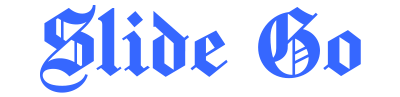


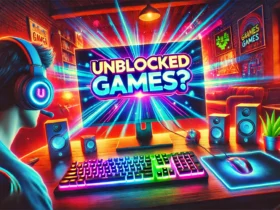



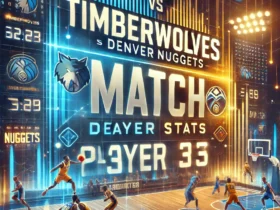

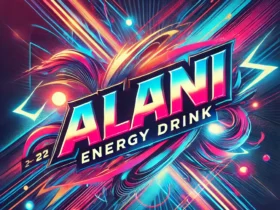
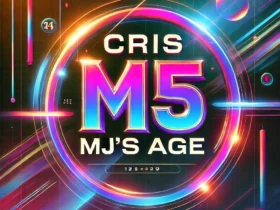



Got a Questions?
Find us on Socials or Contact us and we’ll get back to you as soon as possible.